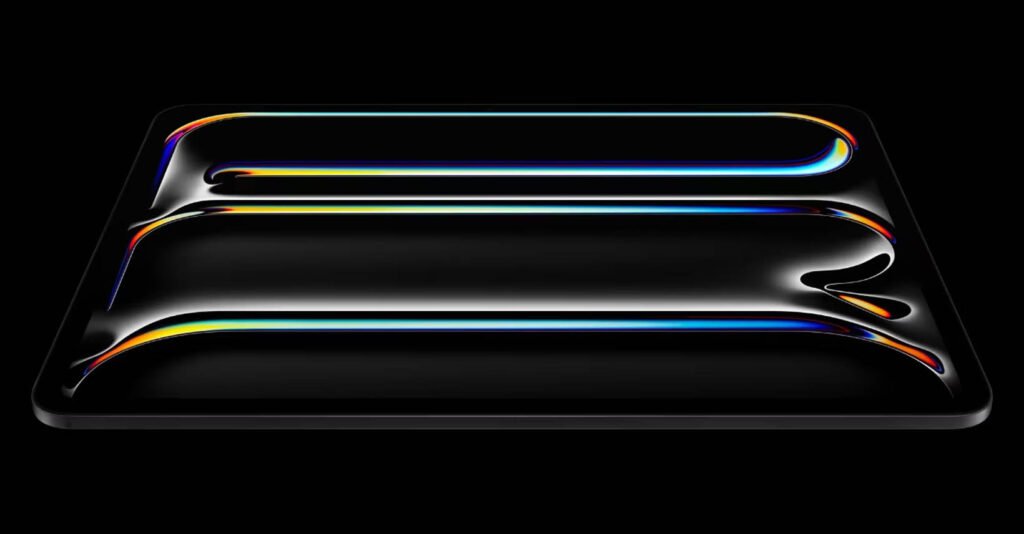Unleashing Productivity: The Ultimate Guide to Professional Tablets in 2024
In the dynamic landscape of modern professional work, versatility, efficiency, and mobility are paramount. As we delve deeper into 2024, the realm of professional tablets has evolved to meet these demanding standards, offering a fusion of cutting-edge technology and ergonomic design. Whether you’re an artist bringing your imagination to life, a business executive managing critical tasks on the go, or a designer crafting the next masterpiece, the right professional tablet can be your indispensable companion.
This comprehensive guide is designed to be your compass in navigating the vast sea of professional tablets, helping you make informed decisions based on your unique needs and preferences. From powerhouse performance to immersive displays, seamless connectivity, and intuitive interfaces, we’ll delve into the essential elements that define the best professional tablets of 2024. By the end of this journey, you’ll be equipped with the knowledge and insights needed to elevate your productivity, creativity, and overall workflow with the perfect professional tablet tailored to your professional endeavors. So, let’s embark on this exploration of innovation and possibilities together.

What to Look for in a Professional Tablet
When deciding on a pro tablet, it’s crucial to weigh several essential factors to guarantee it aligns with your specific needs and expectations. The device’s performance capabilities, display quality, operating system functionalities, battery life, and connectivity options.
Taking these considerations into account will help you make an informed decision and select a professional tablet that optimally supports your needs both for productivity and entertainment.
Our Top Pick: Apple iPad Pro (M4) 13 Inch
1. Performance
The performance of a tablet is primarily determined by its processor, RAM, and storage capacity. Look for tablets with the latest processors (such as Apple’s M4 chips, Qualcomm Snapdragon, or Intel Core i5/i7), at least 8GB to 16GB of RAM, and SSD storage for quick access and multitasking capabilities.
2. Display Quality
A high-quality display is crucial, especially for professionals in graphic design, photography, or any visual arts field. Aim for tablets with high-resolution screens (at least 1920×1080, though 4K is preferable), accurate color reproduction, and good brightness levels. OLED and IPS displays are highly recommended.
3. Operating System
The operating system can significantly influence your tablet experience. iPads run on iPadOS, which is optimized for touch input and has a vast ecosystem of apps. Windows tablets run full desktop versions of Windows, providing compatibility with traditional desktop applications. Android tablets offer a more customizable experience and access to Google Play’s extensive app library.

4. Battery Life
For professionals on the go, battery life is a critical consideration. Look for tablets that offer at least 10 hours of battery life under normal use conditions to ensure they can last through a full workday.
5. Stylus Support
Many professional tablets support stylus input, which is essential for tasks like drawing, note-taking, and detailed editing. Make sure the tablet supports a high-quality stylus with pressure sensitivity and low latency.
6. Portability
Portability includes the size and weight of the tablet. Ensure the tablet is light enough to carry around easily but also has a screen size that is comfortable for your tasks, typically between 10 to 13 inches.
7. Connectivity
Modern tablets should have various connectivity options, including USB-C ports, Thunderbolt support, Wi-Fi 6, and optional LTE or 5G capabilities for mobile data access.
8. Price
Price is always a factor, and while professional tablets can be expensive, it’s crucial to find a balance between cost and the features you need. Budget models can still offer excellent performance, while high-end models provide top-tier specs for demanding tasks.
Our Top Pro Tablet Devices for 2024
1. Apple iPad Pro 13-inch (M4)
The Apple iPad Pro 13-inch (M4) continues Apple’s legacy of delivering unmatched performance and versatility in the realm of professional tablets. With a sleek design, powerful hardware, and an expansive display, the iPad Pro M4 sets a new standard for creative professionals, business users, and anyone seeking a premium tablet experience.
OUR PICK: BEST PRO TABLET OF 2024
Features & Specifications
- Processor: Apple M4 chip
- RAM: Available in 8GB and 16GB configurations
- Storage: 128GB, 256GB, 512GB, 1TB, 2TB
- Display: 13-inch Liquid Retina XDR display, 2732×2048 resolution, ProMotion technology OLED display
- Battery Life: Up to 10 hours
- Operating System: iPadOS 17
- Weight: 1.6 pounds
- Connectivity: Thunderbolt / USB 4, Wi-Fi 6E, 5G optional
Performance
The Apple M4 chip unleashes unrivaled performance, seamlessly handling demanding tasks such as video editing, 3D rendering, and multitasking with ease. The Liquid Retina XDR display, with ProMotion technology, delivers breathtaking visuals, precise color accuracy, and HDR content support, making it ideal for creative professionals.
Customer Satisfaction
Customers rave about the iPad Pro 13-inch (M4) for its lightning-fast performance, stunning display quality, and seamless integration with the Apple Pencil 3. The Thunderbolt/USB 4 connectivity provides lightning-fast data transfer speeds, while the optional 5G capability ensures connectivity on the go.
Why You Should Buy The iPad Pro M4
The Apple iPad Pro 13-inch (M4) stands out as the epitome of excellence in the realm of professional tablets. Its combination of cutting-edge technology, seamless performance, and innovative features makes it a compelling choice for a wide range of users.
First and foremost, the iPad Pro M4’s Apple M4 chip delivers unparalleled power and efficiency, ensuring smooth performance even during the most demanding tasks. Whether you’re editing high-resolution videos, creating intricate digital artwork, or multitasking between multiple apps, the M4 chip handles it all with ease.
The stunning 13-inch Liquid Retina XDR display with ProMotion technology elevates your viewing experience to new heights. From vibrant colors and deep blacks to HDR content support, every detail comes to life on this exceptional display. Whether you’re editing photos and videos with precision or enjoying immersive multimedia content, the iPad Pro M4’s display never fails to impress.
Furthermore, the seamless integration of the Apple Pencil 3 and optional Magic Keyboard enhances your productivity and creativity. With the Apple Pencil 3’s precision and responsiveness, you can sketch, annotate, and take notes with unmatched accuracy. The Magic Keyboard transforms the iPad Pro M4 into a versatile laptop replacement, offering a comfortable typing experience and convenient trackpad navigation.
Additionally, the Thunderbolt/USB 4 connectivity ensures lightning-fast data transfer speeds, while the optional 5G capability keeps you connected wherever you go. Whether you’re collaborating with colleagues, streaming content, or accessing cloud-based resources, the iPad Pro M4 delivers a seamless and connected experience.
The Apple iPad Pro 13-inch (M4) is a game-changer in the world of professional tablets, offering unparalleled performance, stunning visuals, and a host of productivity-enhancing features. Whether you’re a creative professional, business user, or tech enthusiast, investing in the iPad Pro M4 is a decision that will undoubtedly elevate your productivity, creativity, and overall digital experience.
2. Microsoft Surface Pro 9
The Microsoft Surface Pro 9 continues the legacy of the Surface Pro series, delivering an exceptional blend of versatility, performance, and portability. As a 2-in-1 device, it effortlessly transitions from a laptop to a tablet, making it an ideal choice for professionals who need a flexible solution for their dynamic work environments. Whether you’re drafting documents, sketching designs, or conducting video conferences, the Surface Pro 9 is designed to meet the diverse needs of modern professionals.
OUR PICK: BEST PRO TABLET OF 2024
Features & Specifications
- Processor: Intel Core i5 / i7 or Microsoft SQ3 (5G model)
- RAM: 8GB, 16GB, 32GB
- Storage: 128GB, 256GB, 512GB, 1TB
- Display: 13-inch PixelSense display, 2880×1920 resolution
- Battery Life: Up to 15 hours
- Operating System: Windows 11
- Weight: 1.96 pounds
- Connectivity: USB-C, USB-A, Surface Connect, microSD card reader, LTE (optional)
Performance
Equipped with the latest Intel Core processors and an option for the Microsoft SQ3 chip in the 5G model, the Surface Pro 9 delivers robust performance for a variety of professional tasks. Whether you’re running intensive applications, managing large datasets, or engaging in multitasking, the Surface Pro 9 handles it with remarkable efficiency. The generous RAM options ensure smooth performance, while the SSD storage provides rapid data access and ample space for your files and applications.
The 13-inch PixelSense display is a standout feature, offering sharp, vibrant visuals with a 2880×1920 resolution. The high pixel density ensures text is crisp and images are detailed, making it perfect for design work, content consumption, and productivity tasks. The touch capability and compatibility with the Surface Pen further enhance its usability, providing a natural and responsive drawing and note-taking experience.
Customer Satisfaction
Customers consistently praise the Surface Pro 9 for its versatility and performance. The device’s ability to seamlessly switch between a laptop and a tablet mode is highly appreciated, as is its robust build quality. Users find the detachable keyboard and built-in kickstand particularly useful, allowing them to set up and work comfortably in various environments. The Surface Pen’s precision and low latency are frequently highlighted, making it a favorite among digital artists and note-takers.
Battery life is another strong point, with the Surface Pro 9 delivering up to 15 hours of use on a single charge. This longevity ensures that professionals can work throughout the day without worrying about finding a power source. Additionally, the optional LTE connectivity provides the flexibility to stay connected while on the move, making it an excellent choice for remote workers and frequent travelers.
Why You Should Buy The Microsoft Surface Pro 9
The Microsoft Surface Pro 9 is a standout device in the world of professional tablets, offering a unique blend of power, versatility, and portability that makes it an excellent choice for a wide range of users. Whether you’re a business professional, creative artist, or student, here are compelling reasons why the Surface Pro 9 should be your next purchase.
First and foremost, the Surface Pro 9’s ability to function as both a laptop and a tablet sets it apart. This 2-in-1 versatility allows you to switch effortlessly between typing on a keyboard and using the touchscreen, catering to different tasks and preferences. The detachable keyboard and integrated kickstand provide the flexibility to work comfortably in any setting, whether you’re at your desk, in a meeting, or on the go.
Powered by the latest Intel Core processors, with an option for the Microsoft SQ3 chip in the 5G model, the Surface Pro 9 delivers robust performance for even the most demanding applications. This means you can run complex software, multitask efficiently, and handle large files without any lag or slowdown. The ample RAM and fast SSD storage further enhance performance, ensuring quick access to your data and smooth operation.
The 13-inch PixelSense display is another major highlight. With its high resolution and vibrant color reproduction, the display is perfect for creative professionals who need accurate visuals, as well as for anyone who values a crisp and clear viewing experience. Whether you’re editing photos, watching videos, or working on detailed spreadsheets, the display delivers outstanding clarity and detail. The touch capability and compatibility with the Surface Pen also provide a natural and precise input method for drawing, annotating, and note-taking.
Battery life is crucial for any portable device, and the Surface Pro 9 excels in this area with up to 15 hours of usage on a single charge. This extensive battery life ensures that you can work through a full day without needing to recharge, providing the freedom to stay productive wherever you are. Additionally, the optional LTE connectivity means you can stay connected to the internet without relying solely on Wi-Fi, which is especially beneficial for remote workers and frequent travelers.
Customer satisfaction with the Surface Pro 9 is consistently high, with users praising its build quality, performance, and versatility. The seamless integration of Windows 11 offers a familiar and powerful operating system that supports a wide range of applications, making it an excellent choice for professionals who need a reliable and efficient device for their daily tasks.
In conclusion, the Microsoft Surface Pro 9 is an exceptional investment for anyone seeking a powerful, flexible, and portable device that can adapt to various professional needs. Its impressive performance, stunning display, and extensive battery life make it a valuable tool for boosting productivity and enhancing your workflow. By choosing the Surface Pro 9, you’re opting for a device that not only meets but exceeds the demands of modern professional life, empowering you to achieve more and work seamlessly in any environment.
Honorable Mentions
While the Apple iPad Pro 13-inch (M4) and Microsoft Surface Pro 9 stand out as top choices for professional use, several other excellent tablets are worth considering for general use. These models offer a blend of performance, portability, and user-friendly features that make them great for everyday tasks, entertainment, and light productivity.
The Apple iPad Air is a standout choice for those seeking a high-quality tablet with excellent performance and a sleek design. Powered by the latest Apple M2 chip, the iPad Air offers robust performance for a wide range of applications, from web browsing and streaming to light photo editing and gaming. Its 10.9-inch Liquid Retina display provides vibrant colors and sharp details, making it perfect for media consumption and creative tasks. With support for the Apple Pencil (2nd generation) and Magic Keyboard, the iPad Air also caters to those who need a versatile device for note-taking and productivity on the go.

The Samsung Galaxy Tab S9 is another highly recommended option, offering a well-rounded experience with Samsung’s renowned display technology and ecosystem integration. The 11-inch Super AMOLED display delivers stunning visuals with rich colors and deep blacks, ideal for watching videos, reading, and browsing the web. The Qualcomm Snapdragon 8cx Gen 3 processor ensures smooth performance for everyday tasks, while the included S Pen adds functionality for note-taking, drawing, and productivity. The Galaxy Tab S9’s lightweight design and long battery life make it a convenient choice for users who need a portable and powerful tablet.
In conclusion, these honorable mentions each offer unique features and advantages that cater to different user needs. Whether you prioritize display quality, performance, or affordability, these tablets provide robust alternatives for general use. By considering these options, you can find the perfect tablet that aligns with your lifestyle and enhances your everyday digital experience.